How to customize payment instructions on invoices
Customizing payment instructions allows you to clearly communicate how clients should complete their payments while reflecting your company’s preferred terms and professionalism. In CommBilling, you can easily edit the payment instructions section on your invoices to include bank details, payment terms, or any specific notes that facilitate smooth transactions.
You can modify your payment instructions directly within your general settings. Follow the steps below to configure and personalize this section on your invoices.
- Step 1: Navigate to the Settings section on the left menu and select Customization tab.
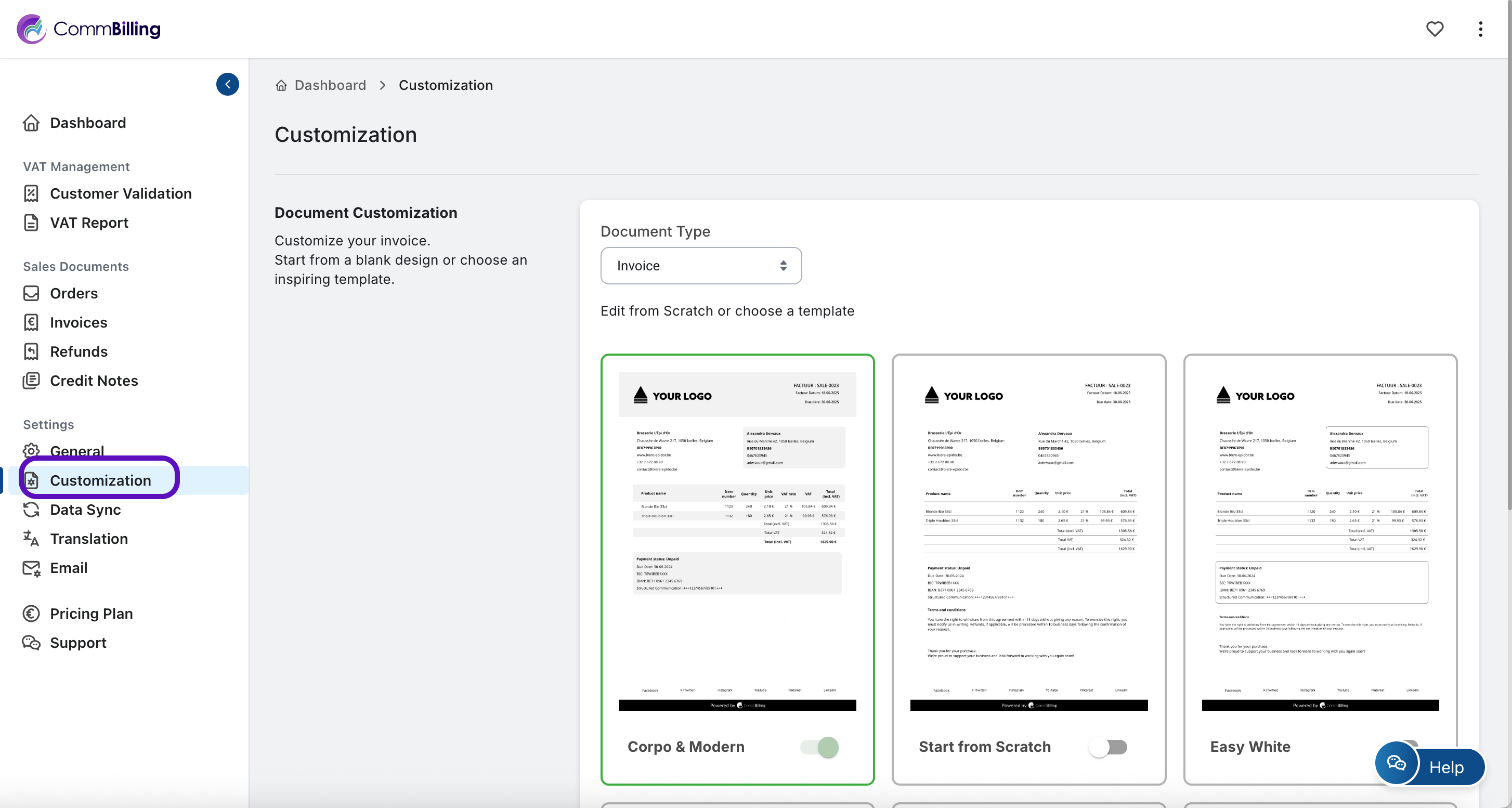
- Step 2: Choose "invoice" in Document Type section

- Step 3: Move your mouse over the template you want, then click 'Edit Design'.

- Step 4: Locate the Terms and Conditions section.
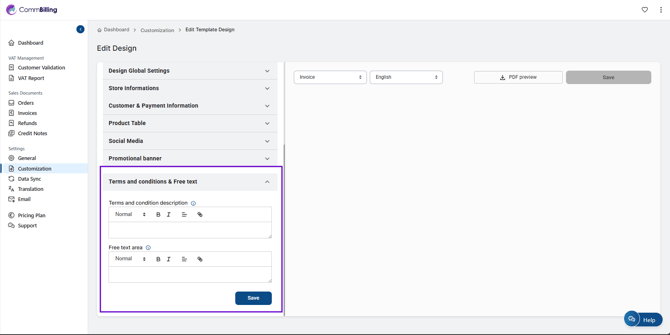
- Step 5: Enter your custom instructions, such as bank details, payment deadlines, accepted payment methods, or additional terms. Preview the changes in real-time within the invoice template to verify the updated content by pressing on Save.

- Click Save to confirm the changes.
Customizing your payment instructions ensures clients always receive clear and accurate information for their transactions, reducing payment delays and improving operational efficiency. With CommBilling, you maintain full control over how payment details are displayed, reinforcing a seamless and professional billing experience.
