How do I share invoices with my customers?
CommBilling provides both manual and automated methods to share invoices with your customers, ensuring seamless communication and efficient billing.
Follow these steps to choose the method that suits your needs
Manual Method
- Open CommBilling in Shopify.
- Navigate to the Invoices tab in the main menu.

- Locate the invoice you wish to share from the list.
- Click the Send Email button next to the invoice to send it directly to the customer using the email address associated with their order.

- To manually share the invoice, click Download and save it as a PDF. You can then attach the file to an email or share it via your preferred communication platform.
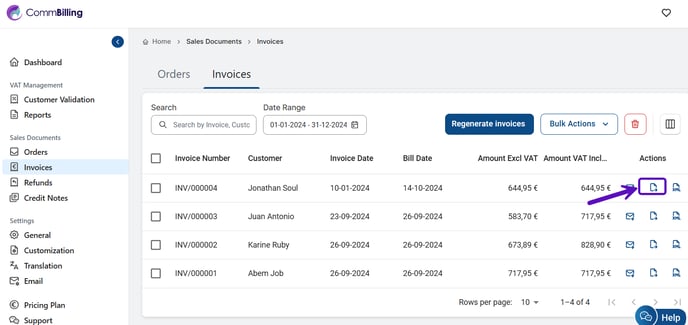
- If you want to resend or confirm delivery, check the Email History Log in the Dashboard to verify that the invoice was sent successfully.

Automatic Method
- Navigate to the Settings tab.
- Select the Email section.
- In the Automation area, tick the box to activate automatic invoice sending.

Once activated, all future invoices will be automatically emailed to customers as soon as they are generated, ensuring timely delivery without manual intervention.
CommBilling offers flexible options for sharing invoices with your customers. Whether you choose the manual method for more control or the automated method for efficiency, the platform ensures professional and timely communication.
